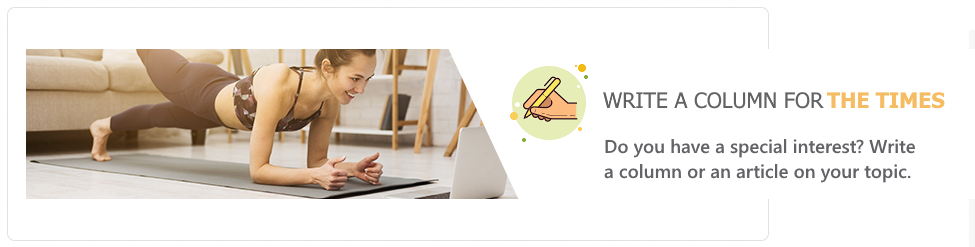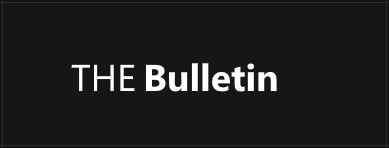Top 5 Reasons to Rent in Neutral Bay Right Now
- Written by News Agency

Looking for a suburb that blends harborside living with inner-city convenience? Neutral Bay might be the perfect spot for your next rental.
Whether you're a professional working in the CBD, a young couple seeking a lifestyle upgrade, or a family wanting safe and stylish surroundings, Neutral Bay has something to offer.
Here are five compelling reasons why now is the perfect time to rent in Neutral Bay, and why more Sydneysiders are calling this lower north shore gem home.
1. Prime harborside location with stunning views
If you’ve ever been on the north side of Sydney, you know what spectacular waterfront views you can expect. Neutral Bay offers stunning views of Sydney Harbour, leafy streets, and access to foreshore walks, but without the sky-high prices found in neighboring suburbs like Mosman or Cremorne.
You can enjoy waterfront amenities, high-end dining, and beautiful outdoor spaces like Anderson Park and Kurraba Point Reserve, all while paying significantly less in rent than nearby luxury enclaves.
2. Proximity to Sydney CBD and easy transport
One of the standout benefits of Neutral Bay is its proximity to Sydney’s CBD. Just 10 minutes by car or a quick ferry ride from Neutral Bay Wharf, it offers unbeatable convenience without the chaos of downtown living.
Whether you're commuting daily or simply want to stay connected to the city’s best attractions, it’s hard to beat the location. Professionals and tourists alike often choose to rent Neutral Bay properties because of the easy access to public transport and short travel time to major business districts.
3. Vibrant dining and café culture
Neutral Bay is a food lover’s paradise. Whether you're after artisanal coffee, global cuisine, or a sleek wine bar for Friday nights, the suburb delivers a lifestyle that’s both relaxed and refined. The local dining scene is diverse, energetic, and constantly evolving, perfect for renters who want more than just a place to live.
From the always-buzzing Military Road strip to hidden gems tucked along side streets, you’ll find everything from sushi and tapas to gourmet burgers and vegan-friendly eats. Weekend brunch at Thelma & Louise Café or sunset drinks at SoCal Neutral Bay? You’re spoiled for choice.
For young professionals, couples, and even downsizers, the suburb’s food scene is a major lifestyle perk. When you rent in Neutral Bay, you're not just leasing an address; you’re stepping into a community where great food, coffee, and social energy are just around the corner.
4. Great schools and community vibe
Neutral Bay isn’t just a haven for professionals and foodies, it’s also a fantastic suburb for families. With highly rated schools, well-maintained parks, and a welcoming, village-like atmosphere, it offers a sense of stability and connection that's hard to find so close to the city.
Did you know that Neutral Bay public schools are well known for academic excellence and a strong community culture? But that’s not all. There are also nearby private and independent schools, including access to prestigious institutions in North Sydney and Mosman.
For parents, the appeal of living within walking distance of great schools and after-school activities can’t be overstated.
In addition to education, Neutral Bay offers low crime rates and kid-friendly cafes and restaurants. Parks and green spaces like Anderson Park and Kuraraba Reserve for weekend picnics and playtime.
Many families choose to rent in this part first before committing to buying, just to experience the lifestyle and community vibe first-hand. It’s the kind of suburb where neighbors still say hello, kids ride bikes after school, and community events bring everyone together.
5. Competitive rental market with diverse options
Neutral Bay offers a rental market that’s both diverse and accessible. This makes it ideal for renters with different lifestyles, budgets, and long-term goals.
Whether you're after a low-maintenance studio, a stylish one-bedroom with harbor views, or a spacious townhouse for your growing family, you’ll find options here that suit your needs.
You can find various types of rentals on the market, from townhouses and modern apartments to charming heritage homes and luxury waterfront villas.
Unlike some neighboring suburbs where inventory is limited and competition is fierce, Neutral Bay often provides more availability and variety, especially if you're working with a local property manager or act quickly when new listings go live.
Whether you’re relocating for work or testing the suburb before buying, choosing to rent Neutral Bay properties gives you the flexibility to find the perfect fit without the long-term commitment of ownership.
Now is an excellent time to explore the market, as rental conditions are stabilizing, and new listings appear weekly.
Final thoughts
Neutral Bay offers a rare blend of convenience, beauty, and lifestyle all in one of Sydney’s most desirable pockets. Whether you're relocating, upgrading, or simply exploring new options, there are plenty of reasons to consider making this suburb your next home base.