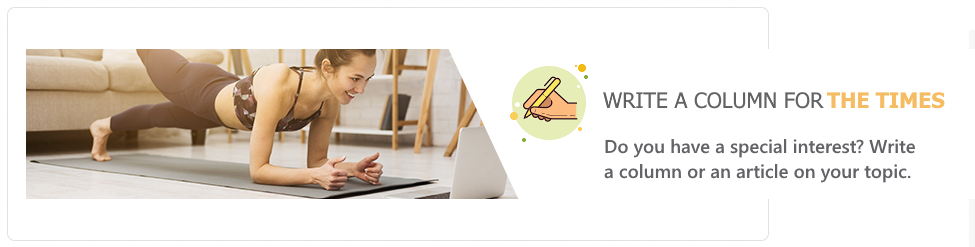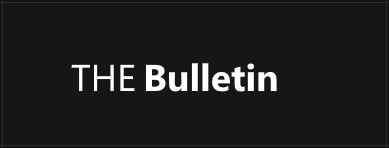How To Set Up A New Modem With Internet Providers Australia
- Written by News Agency

If you have moved home or switched internet providers Australia, you might be eagerly awaiting the connection date. This page is a step-by-step guide to make sure you can get online without any delays.
- Prepare for your new internet connection
- Connect Your Modem
- Optimise Your Connection
- Run A Broadband Speed Test
Prepare for your new internet connection
Preparation is the key to success when it comes to your new home internet. Firstly we will discuss the important decisions you need to make to ensure your new plan delivers what you need.
Choose your internet type
There are two leading options for high-speed internet - NBN vs 5G. Over 90% of homes and businesses in Australia are now ‘NBN-ready’, so this is an excellent option for speeds over 50 Mbps in most areas of the country. You can use the address checker on the NBN Co website to see if your home is NBN-ready.
5G is a newer technology so it is not as widely available across Australia yet, however, it does deliver faster, uncapped speeds, with a typical evening speed of 225 Mbps.
Choose your provider and plan
Once you know the type of internet connection you want, it’s time to find the best home internet plans Australia. There are over 150 providers in the market, so this can be very time-consuming
To find the best unlimited internet plans you should consider your budget, speed requirements and how many people will need to connect at the same time.
You can use a free comparison tool like CheapBills to compare internet plans and let the experts recommend the best option to suit your needs.
Book an NBN installation (if required)
If you have decided on an NBN plan and your property has never been connected before, you will need a technician to install new technology including an NBN utility box and NBN connection box.
Your retailer will arrange a technician appointment for you. You can prepare for your appointment by:
- Making sure someone is home
- Contacting your landlord for permission if you are renting
- Considering where you would like the NBN boxes to be placed
Connect Your Modem
When your new modem arrives, it’s important to follow the steps provided by your retailer, as every make and model may have different set-up requirements.
The steps below are generic instructions that are used for most types of modems.
- Choose a central place in your home for your modem, near a window for 4G and 5G connections, and avoid direct sunlight.
- Insert the SIM into the modem (if supplied separately).
- Plug your modem into an electrical socket.
- Turn the modem on using the ON/OFF button.
- Wait 3 - 5 minutes for your modem to boot up.
A series of lights including the power, 4G/5G, internet and 2.4GHz/5GHz WiFi indicators should turn on and settle during this time.
Once all the lights are on, your connection is ready to go. If the 4G/5G light turns red, try another location in your home and repeat the process.
To connect your devices use the WiFi name (SSID) and password on the base or back of your modem. You can also use an Ethernet cable to connect computers and/or smart TVs in nearby locations.
Optimise Your Connection
Hopefully, your new internet will perform as promised in the details of your plan. If you find there are problems such as slow speeds or dropped connections, try these steps to optimise your connection.
- Check your cables
For NBN connections, the cabling inside your home can affect the speed of your internet. If you are having speed issues, a registered cabler will be able to assess the quality of your cables.
- Choose the right location
Solid walls made from brick or cement, complex walls containing cabling, water pipes or air conditioning ducts, televisions, fridges, microwaves, cordless phones, large electrical household appliances, metal panels, mirrors, cupboards and shelves. All these things can impede your internet signal.
If you can’t find a spot for your modem that works for your whole house, you might need a WiFi extender or booster to receive a strong signal in every corner of your home.
- Connect to the right Wi-Fi signal band
The 2.4GHz signal band is the most commonly used frequency, providing wider coverage with the ability to penetrate walls well. However, it operates at slower speeds and is prone to interference.
The 5GHz signal band works at higher speeds with less interference but has a smaller range and coverage.
You can try switching your signal band to see if you get a stronger signal throughout your home.
- Don’t connect too many devices
Make sure the capability of your modem matches how many devices you are connecting simultaneously. Most modems can comfortably handle 8 devices, which you can easily exceed when everyone streams content and scrolls their phone at once.
- Connect your TV or computer with an ethernet cable
To watch high-definition content, such as 4K or 8K streaming services or online gaming, you need a fast and consistent internet connection. The best way to achieve this is directly through an ethernet cable to avoid interference to the signal that can occur with wireless broadband connections.
- Check your device’s compatibility
If you find some of your devices are working better than others, you might need to upgrade older devices for a better performance. If upgrading is not an option, make sure they are switched off when not in use so they don’t interfere with the network.
Run A Broadband Speed Test
Once your new connection is set up and optimised, we recommend running a broadband speed test to make sure you are reaching the speeds you have chosen in your plan.
You should run several tests at different times of the day because external factors, such as network congestion, can temporarily affect your speed.
Summary
To connect your home to the best internet in Australia you need to carefully choose the right type of internet, the best provider and plan for your needs and make sure your modem is set up correctly and optimised.
To save time and money, use a professional comparison service and the experts can guide you through every step of the process.
If you compare with CheapBills, you can even support a fundraising campaign at the same time through Switch and Donate at icause - it’s a win-win!